Looking for IT Support In Wichita? Call Us Now! (316) 788-1372

The number of ransomware threats has continued to increase over the years, showing no signs of letting up anytime soon. If anything, the threat is more present now than it ever was before, and it is something that we should all be concerned about. On top of that, it is also the case that Windows computers are more under threat than many others as they are frequently the target of these attacks. However, you should know that there are some strategies that you can use to help keep your device more protected than it would otherwise be. Let us take a moment to review some of these strategies for your own use.
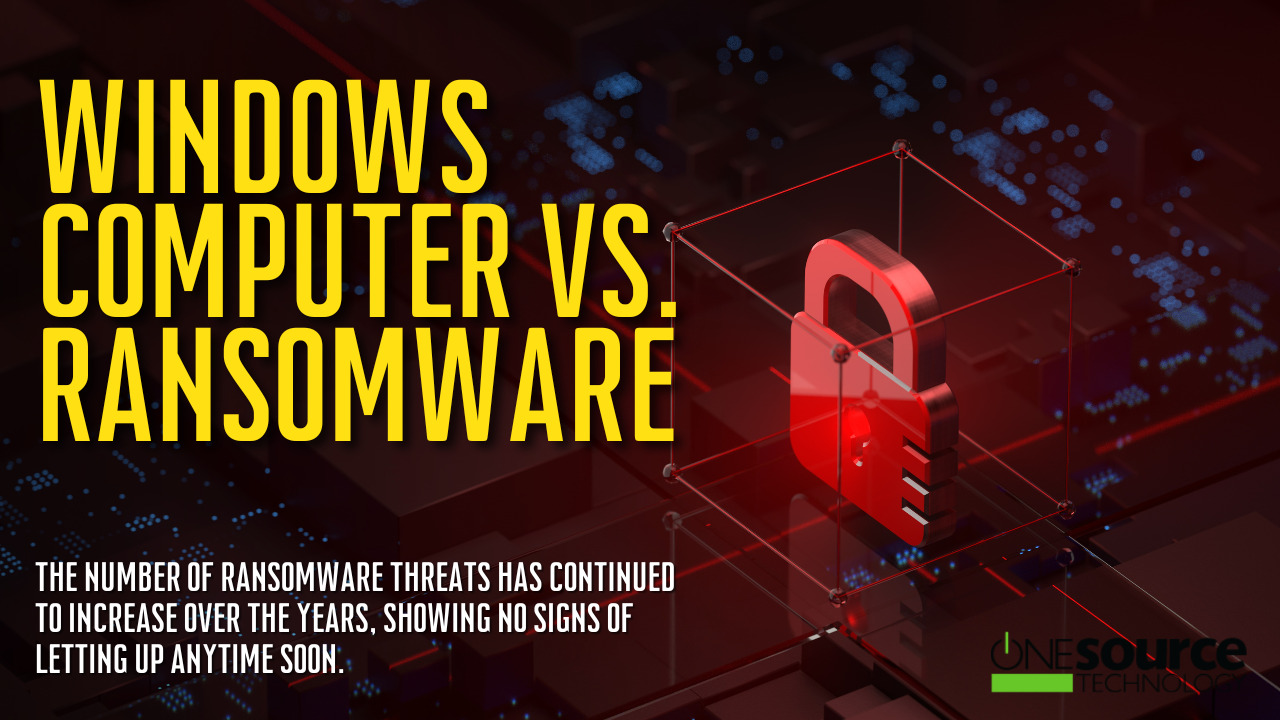
The way that ransomware works are that the scammers will hold your files hostage until you agree to meet their demands on payment to get them back. One of the ways that you can circumvent this threat is to have proper backups of your files in the first place. You need to carefully think about how you will backup your files as not every backup method is equal in merit.
Ideally, you will want to back up your files via a cloud-based service or some other external service because this is safer than backing up your files on your own hard drive. The problem with backing things up on your hard drive is that the ransomware may still get to some of it. You should try to keep those sensitive files stored away in a place where the scammers will never have any access to them. Thus, cloud-based service is generally the way to go. For a small monthly fee, you can have peace of mind that your files are protected from scammers.
Microsoft is concerned about ransomware so much that they have built some easy-to-use tools directly into their Windows program. The goal of this is to create something that can be used by anyone to help keep themselves safe and protected from the potential threats that are posed by ransomware hackers who are constantly upgrading the way that they try to strike at the files and information that the rest of us are attempting to keep safe.
The modern Windows programs have controlled folders as an automatic feature available right from the start. To access this, you just need to follow these steps precisely to get it done:
This will give you instant access to the program they have already created for you within the system. Microsoft reminds users of this setting that they may experience some situations when a safe file is marked as unsafe:
Occasionally, an app that is safe to use will be identified as harmful. This happens because Microsoft wants to keep you safe and will sometimes err on the side of caution; however, this might interfere with how you normally use your PC. You can add an app to the list of safe or allowed apps to prevent them from being blocked.
They just want to ensure you receive the security you deserve from a program like this, which is why they go above and beyond to ensure all files are properly screened.
Those who are already victims of a ransomware attack may feel like they have made such a big mistake that they cannot possibly recover from it, but that isn’t quite right either. Yes, it is challenging to bounce back from a ransomware attack, but this doesn’t mean you just have to give up entirely on it. You need to get in touch with a company that knows how to help victims of these attacks recover as quickly as possible.
OneSource Technology has a ransomware recovery service that has helped countless organizations in the Wichita, Kansas, area. This has spared them from the even more damaging issues that could result if they are not given the opportunity to get in touch with a recovery service that can help them today.
This is recovering IT documents and resources that may have been lost or stolen during a ransomware attack. When the attack occurs, the cybercriminals will likely demand money or other valuables to unlock your data and give it back to you. You should NEVER agree to meet their demands. Doing so simply makes the process more and more lucrative for them. Also, you have no guarantee that they will truly return the files once they have what they want.
Instead, it is better to call OneSource Technology and allow the experts here to work with you on how to recover data that has been lost. This is also a good time to discuss future protection plans. You need to make sure something like this won’t happen to you again. Being a victim of ransomware hackers repeatedly has to be one of the most frustrating things a person can experience, and you should try to avoid this outcome if possible.
The frequency and damage of ransomware attacks can be curtailed if you contact our team. When you contact us, we can go over our full suite of products and services that may be useful to you. The list of products and services we offer constantly expands, and we want to ensure that we can meet your needs, no matter what those specific needs are. Please get in touch with one of our agents today so we can figure out what plan is best for you and that we may begin to protect your business from the potential for damaging ransomware attacks that can occur at any time.